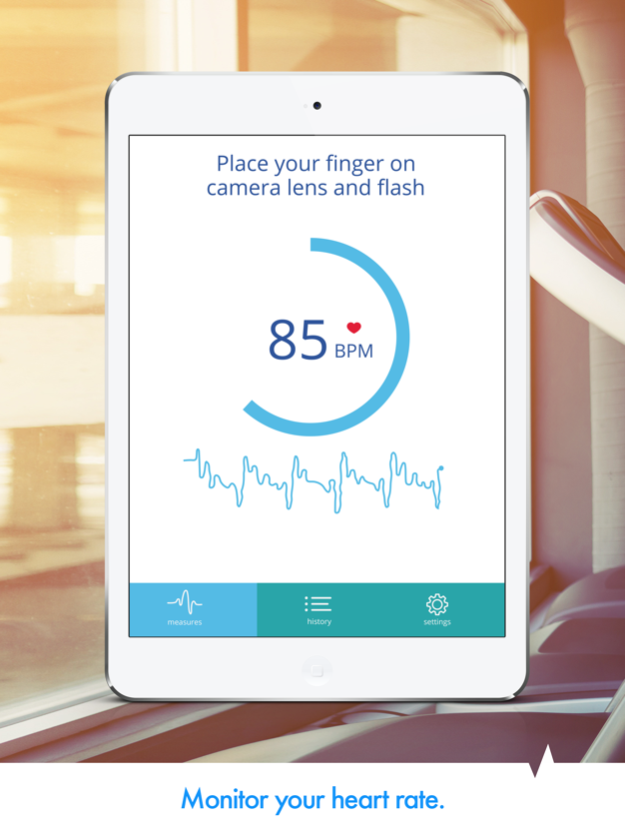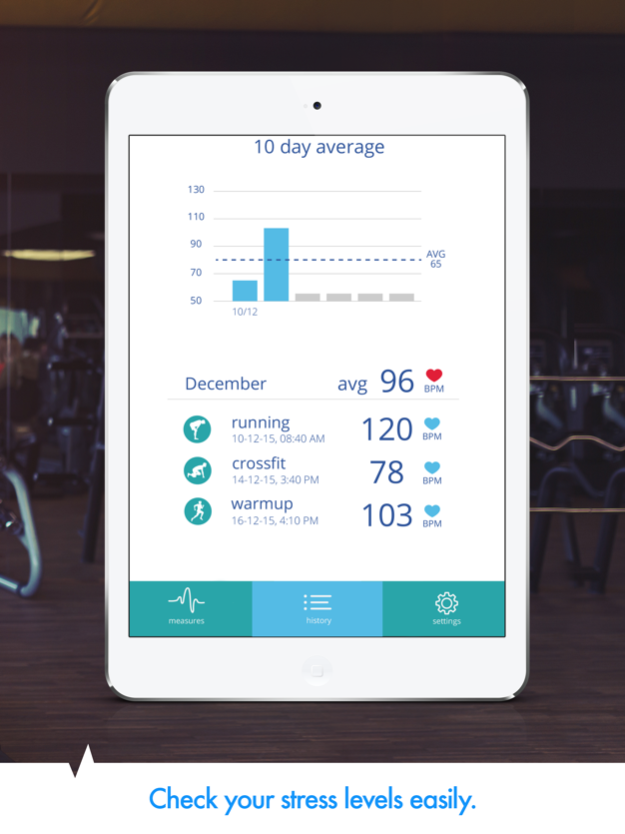Heart Rate LITE
Continue to app
Free Version
Publisher Description
Turn your iPhone into genuine heart rate monitor with Heart Rate PRO app!
Your heart rate is the best way to determine your physical or mental condition.
Heart Rate PRO will show you how fast your heart is beating at any moment, wherever you are.
No extra devices needed, no chest strap. Just you and your iPhone or iPad.
Measure your heart rate:
- when resting
- before activities
- during workout
- after a training session
How does it work? It's easier than you think!
1. Place lightly and hold your finger against the back camera lens and flashlight:
- do not press too hard, do not use with cold fingers (these may negatively affect your results)
- when using a device without a flashlight, be sure to use in a well-lit area (bright daylight)
2. Remain calm and try not to move too much during the measurement. Your Heart Rate result will appear shortly!
Download Heart Rate PRO app today, check your heart rate regularly, stay healthy!
--
NOTE: Works best with devices equipped with flash. When using the device without flash the app has to be used in good lighting. Place your fingertip on the camera (make sure it completely covers the camera lens & flashlight). Press gently, make sure that your fingers are not cold (these may reduce blood flow in your finger and affects the result).
WARNING: This is not a medical product. This app is for recreational use only.
About Heart Rate LITE
Heart Rate LITE is a free app for iOS published in the System Maintenance list of apps, part of System Utilities.
The company that develops Heart Rate LITE is Aexol. The latest version released by its developer is 1.0.
To install Heart Rate LITE on your iOS device, just click the green Continue To App button above to start the installation process. The app is listed on our website since 2023-12-10 and was downloaded 1 times. We have already checked if the download link is safe, however for your own protection we recommend that you scan the downloaded app with your antivirus. Your antivirus may detect the Heart Rate LITE as malware if the download link is broken.
How to install Heart Rate LITE on your iOS device:
- Click on the Continue To App button on our website. This will redirect you to the App Store.
- Once the Heart Rate LITE is shown in the iTunes listing of your iOS device, you can start its download and installation. Tap on the GET button to the right of the app to start downloading it.
- If you are not logged-in the iOS appstore app, you'll be prompted for your your Apple ID and/or password.
- After Heart Rate LITE is downloaded, you'll see an INSTALL button to the right. Tap on it to start the actual installation of the iOS app.
- Once installation is finished you can tap on the OPEN button to start it. Its icon will also be added to your device home screen.